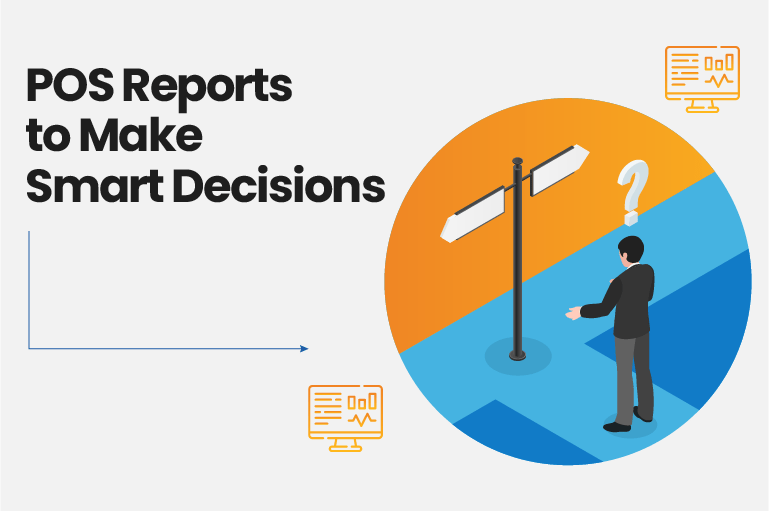POS reports are created using data collected from your point of sale systems. Register data and activity are tracked by a POS terminal, which retains data for POS reporting. POS reports are generated from system data. As soon as a transaction occurs, the POS system captures it and keeps it for This can be used to examine sales, returns, wages, and taxes.
A POS is more than just a cash register. It’s becoming more and more like the center of your small business. A good point-of-sale system can automatically send out reports on important business functions. The data from each time an employee makes a sale, enters an item into inventory and it also gives reports about online orders, customer feedback, and other things that happen in your store. There is no part of your business that can’t be tracked and centralized through your point of sale reporting tools.
Additionally, Moneypex is a modern POS system that lets you access your POS e-reports through the cloud, so you can see them from anywhere through a web page. Most people just utilize basic POS reports that display daily sales volume or inventory levels. But there are many other reporting features that can help a lot to keep informed about your business insights, yet many business owners are not using their POS system to its full potential.

Types of Reports You Can Generate with Moneypex POS
Sales Reports
POS reports can help you keep track of everything from sales by location to sales at a certain time. You can use different sales reports like monthly sales reports or annual sales reports to go beyond general performance and get down to the specifics. With Moneypex POS system you can generate following reports:
- Commission on sales
- Sales by customers
- Sales by Employees
- Sales by products
- Sales by Categories
- Sales by days
- Sales by terminals
- Sales by Shops and departments
Purchasing Reports
Moneypex offers each and every detail about your purchasing . You can generate following reports regarding purchasing:
- Purchases by suppliers
- Purchases by departments
- Purchases by categories
- Purchases by manufacturers
- Purchases by location
- Purchases by subcategories
- Cash payment by suppliers
Products Reports
POS systems also provide the ability to track product performance. The purchase information, including items and amounts, is stored and becomes part of your company reporting. This leads to significant findings. With Moneypex-POS generate following reports:
- Newly added products
- Expired products
- Product to be expired
- Product purchase details
Employee Performance
If you have a lot of employees, you can also use reporting to see how well they did. People who work at your store should be able to show you their sales, tips, and how much money they bring in per hour. You can generate several reports regarding employees like:
- Employee Shift reports
- Sales by employee
- Commissions by employee
- Employee scheduling and payroll
Inventory Management Reports
During your peak shopping times, it’s important to be able to quickly and easily check your inventory. If you want to see what is selling and what isn’t, you can get an inventory report from your point-of-sale data. This way, you can see at a glance which items you should reorder. You can generate following reports regarding inventory and stock:
- Inventory by shops
- Inventory by departments
- Inventory by Categories
- Inventory in Hand
- Present stock position
Expense Management Reports
Moneypex-POS expense management reports help you keep track of all expenses you spend in each department or category of your business. And keep you aware of how much money you are spending on each task and what are your revenues and profit.
Other General Reports
Some other insights of your business that Moneypex-POS reporting feature offers are about:
- Stock Return
- Stock adjustment
- Audits
- Aged Payable
- Payouts
- Services
- Till Summary
- History
You can try all these powerful features for free and also ask for pos reports samples at info@moneypex.com or request a Free demo to know how to use these reporting tools.

Benefits of POS Reporting
Make Selling and Purchasing Decisions Efficiently
It is difficult to manually track and manage inventory. A POS system can automate the whole thing. An inventory report can assist you avoid running out of hot goods or having too much inventory of slow-moving items.
Managing sales across many stores or sales channels is challenging as well. POS generated reports can help you manage that by comparing performance by location. That can assist with sales, staffing, and marketing. For example, you may choose to target one market over another. Likewise for personnel. Using POS information to compare shop performance, you can assess staffing needs.
Better Marketing Strategy
A company’s long-term success depends on its ability to attract new clients while also maintaining its current ones. Your marketing and outreach efforts can be improved by using data collected from a POS. You may learn a lot about your consumers from these reports, such as what they prefer to buy and how often they buy it. You may then use this information to launch advertising campaigns.
In addition, it may inform you whether or not a marketing effort is succeeding depending on the number of new and current consumers that purchase your items.
Better Insights of Staff Performance
As employees must log in to use POS hardware, allowing you to collect data on their behavior and performance. This may include evaluating individual overall sales or the number of transactions performed. These data may be utilized to award top performers and encourage more hard effort.
POS systems can also prevent employee theft. Whenever a shift change occurs, the latest
software delivers comprehensive till counts. As a result, errors will be quickly reported to management.
Efficient Inventory Management
Reports regarding inventory saves hours of effort and gives you real-time inventory data. Rather than wasting time in the back, you may inform clients about the availability of things not on the shelf. With no delay between estimated and actual stock, you can quickly identify product shortages and take action to remedy them. Many POS systems may automatically repurchase low stock when it exceeds a threshold.
Slow-moving stock can be reported using POS software. To maintain cash flow, you may need to offer promotions, adjust product pricing, or rearrange store displays.
Help you Manage Expenses
Moneypex-POS’s reporting feature allows you to track your spending and save cash in a safe place. In order to stay inside your budgetary constraints, keep track of your expenditures and report on them. You can also keep tabs on how much cash is being spent each day from your desk drawer and do analyzes to look for signs of employee theft.
Moreover, you get an idea of how much money you’re making, look at your Profit and Loss statement and see how much you spent compared to what you made.
Combining all these features and benefits makes the Moneypex best POS software in Pakistan.
Make Informed Decisions with Moneypex POS
When it comes to running a successful business, Moneypex-POS reporting tools may be a lifesaver for business owners. Wide-ranging reporting capabilities in Moneypex point of sale systems make it possible to use them across your whole company. Customers, workers, and inventory may all benefit from the information collected through the point of sale system, which helps businesses run more efficiently.
Additionally, the easy interface of the Moneypex POS system allows you to quickly see how your business is performing, allowing you to manage it from virtually anywhere, in real-time. All of this provides you with more information on which you can make smart business decisions. Get started today and request Free demo from our experts or reach out to our Support Team at info@moneypex.com